Apple Unveils Airport Express For Mac
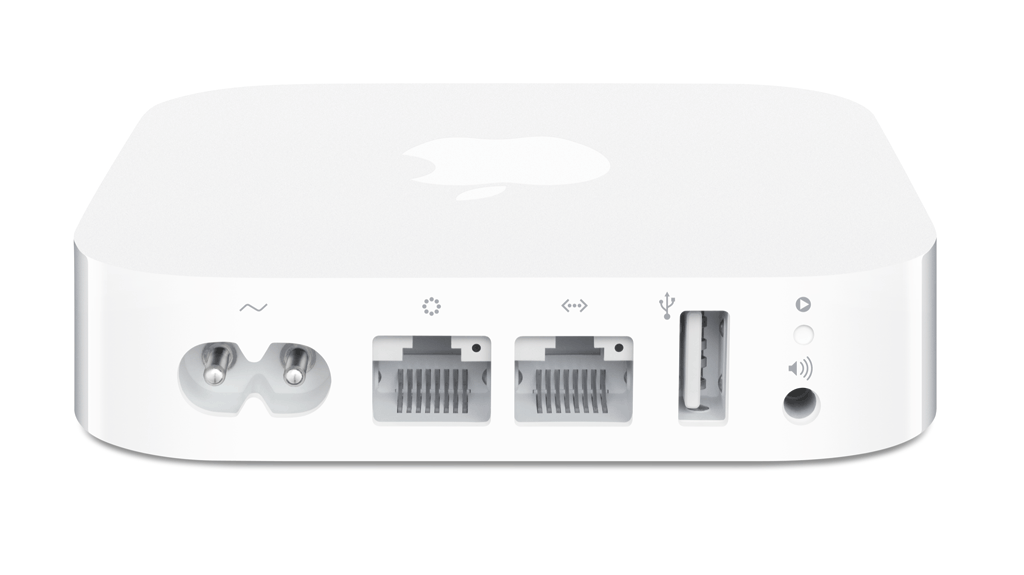
A customer in the store last weekend asked me if Apple had updated the AirPort Express yet. He said that he wanted another one but wasn't willing to buy it until they added 802.11ac to it. It's been almost a year and a half since Apple released the AirPort Extreme with 802.11ac networking, after all. There are some things to consider, however. Read on for details.
'Apple Introduces New Airport Express with 802.11n.' March 17, 2008. 'Apple Unveils AirPort Express for Mac and PC Users.' June 7, 2004.
The AirPort Express is Apple's $99 router. It's great for small apartments or areas that don't have a lot of users. It also has a audio out jack that can be connected to an audio source like a stereo receiver, so it can act as an AirPlay receiver too — you can use the AirPort Express to stream audio to different parts of your house. What's more, it can also be used to extend your existing AirPort Extreme's Wi-Fi network to locations where the signal just doesn't reach.
The AirPort Express was first introduced in 2004 as a miniature 802.11g router, and went almost four years before being refreshed with 802.11n networking. That model lasted another four years until 2012, when the redesigned, smaller AirPort Express debuted. So if the AirPort Express's history is any indication, we're about mid-cycle in the AirPort Express' life span. But there's a wrinkle to this worth understanding.
When Apple's latest-model AirPort Extreme debuted in 2013, it was a radically different physical shape than the AirPort Extreme base stations that preceded it. It was shorter in length and width but much, much taller than before, with the Ethernet and USB ports on its back stacked vertically instead of horizontally.
This mini-tower design isn't just an odd design embellishment from Apple made to differentiate the 2013 AirPort Extreme from its predecessors. As with so many things from Apple, form follows function in the AirPort Extreme's design: It's tall because inside it has a much more complicated antenna array than older AirPort Extreme models. The antenna design is there to accommodate the greater bandwidth usage of 802.11ac and various other requirements.
The AirPort Express, at least in its current form, isn't encumbered by those restrictions, as it's still 802.11n, so it's a lot smaller. Almost pocket-sized really. Yang to the Apple TV's black yin, from a design perspective.
Smaller 802.11ac routers do exist. Xiaomi apparently took a page from Apple's Magic Trackpad design when it designed the Mi Wi-Fi Mini (that page is in Chinese). It's an 802.11ac router intended for mobile use — like plugging into the Ethernet jack at a hotel so you can work from your bed, or somewhere else where you might need to temporarily set up a Wi-Fi signal.
Xiaomi's little 802.11ac router has two raisable antennas to improve signal strength. But with only two antennas and a lower-power design, that router has more more limited signal strength and bandwidth than the AirPort Extreme does — just because it's 802.11ac doesn't mean it's necessarily better than a good 802.11n router.
Apple isn't willing to compromise user experience just to accommodate a smaller design, so I don't think we'll see a device like that, but at least it can be done. Most of the 802.11ac routers out there are much bigger, clunkier designs; Apple's made the AirPort Extreme as elegant and compact as it can, given the current technology constraints.
One of the main reasons my customers get the AirPort Express is to extend the reach of their Wi-Fi network to corners of their house where the AirPort Extreme just doesn't reach. Extend it does, but only at the slower speeds of 802.11n. But that network extension isn't limited to the AirPort Express — you can do the same thing with an AirPort Extreme too. Obviously you'll pay twice as much as you would with an AirPort Express, but if you're concerned about speed and you want to stick with Apple, it's the only option for you at the moment.
While they have the.DAT extension, they do not have the same format as. The only thing not included is information about each town, which is stored in individual. SAVE.DAT files are archived data files that contain data for savegames. Everything about the player, party members, global variables, and state of the world map is stored here. Fallout tactics cheat tool.
Your network?
Do you go with Apple-branded routers, or is your network set up using something different? Are you also waiting for an 802.11ac-equipped AirPort Express? Let me know.
We may earn a commission for purchases using our links. Learn more.
🍎 ❤️ musicA new Apple Music radio show will see Billie Eilish and her dad co-DJ
Apple Music has a new radio show coming today with Billie Eilish and her dad presenting 'Me & Dad Radio'.
Apple periodically offers software updates (called firmware updates) that improve AirPort performance, security, and functionality. Here's how to make sure that your base station is up to date.
Before you begin
- Make sure that your base station and Mac or iOS device (iPhone, iPad, or iPod touch) are connected to the Internet.
- If your base station is performing a Time Machine backup or sharing a hard drive on your network, make sure that none of your devices are currently using that drive. Updating an AirPort base station causes it and its network services to be temporarily unavailable.
Restart your base station
Open AirPort Utility on your Mac or iOS device, then follow these steps to restart your base station. If you have more than one base station, restart your primary base station last.
AirPort Utility shows a graphical overview of your Wi-Fi network and any base stations connected to it. The primary base station (Home, in this example) is connected to the Internet via your modem or router.
- Select your base station in AirPort Utility, then enter the base station password, if prompted.
- On Mac, choose Base Station > Restart from the menu bar.
- On iOS devices, tap the base station in AirPort Utility, then tap Edit > Advanced > Restart Base Station.
If you can't restart using AirPort Utility, just unplug the base station for a few seconds, then plug it back in.
Check for a firmware update
- After restarting your base station, select the base station in AirPort Utility to see details about it. If you have more than one base station, start with the one farthest from your primary base station.
- On Mac, the details pop-up shows an Update button when an update is available. Click the Update button to install the update.
- On iOS devices, the details screen shows a numbered badge next to Version when an update is available. Tap Version, then tap Download and Install.
- Your base station automatically restarts after the update is installed. Repeat these steps for any other base stations you're using. Update your primary base station last.
Latest updates
| Base station | Latest firmware* | How to download and install this firmware |
|---|---|---|
AirPort Time Capsule 802.11ac AirPort Extreme 802.11ac | Version 7.9.1 |
|
AirPort Time Capsule 802.11n AirPort Extreme 802.11n | Version 7.8.1 |
|
| AirPort Express 802.11n | Version 7.8 |
|
Hare kanch ki chudiyan dd metro serial song download. AirPort Express |
|
* Information only. To download and install firmware, use AirPort Utility.
** On Mac computers with OS X Mountain Lion or Lion, use AirPort Utility 6.3.1. On computers with Snow Leopard or Leopard, use Airport Utility 5.6.1, which supports 802.11n models and the original AirPort Express.
Learn more
- Learn how to check for Wi-Fi issues from your Mac or iOS device.
- Some base station features are available only while administering your Wi-Fi network from the latest operating system for your Mac or iOS device.
- If one of your network devices isn't compatible with the updated firmware, you might be able to reinstall older firmware. On Mac, click the base station in AirPort Utility, then Option-click the firmware version number. On iOS devices, tap the base station in AirPort Utility, then go to Version > Older Versions.